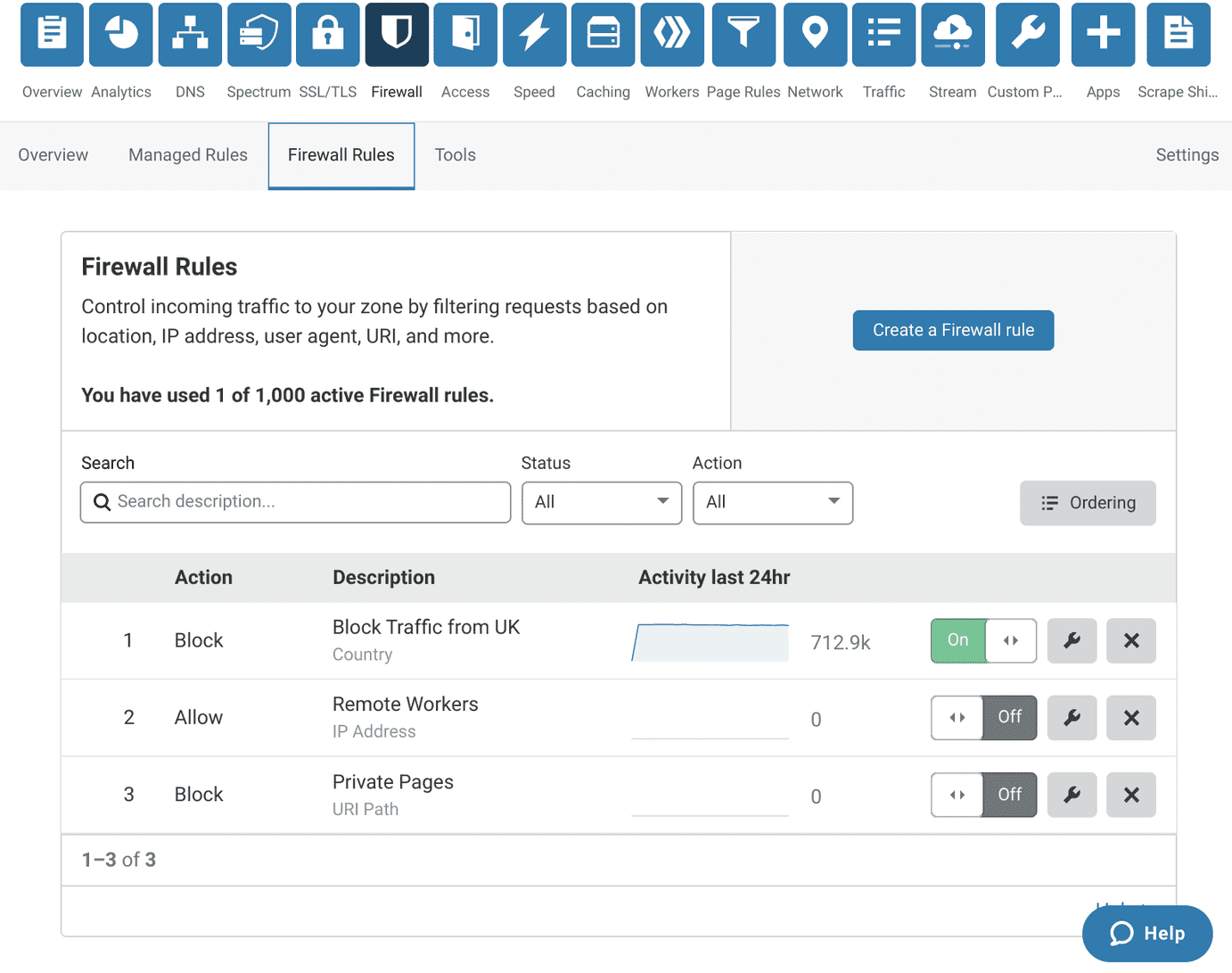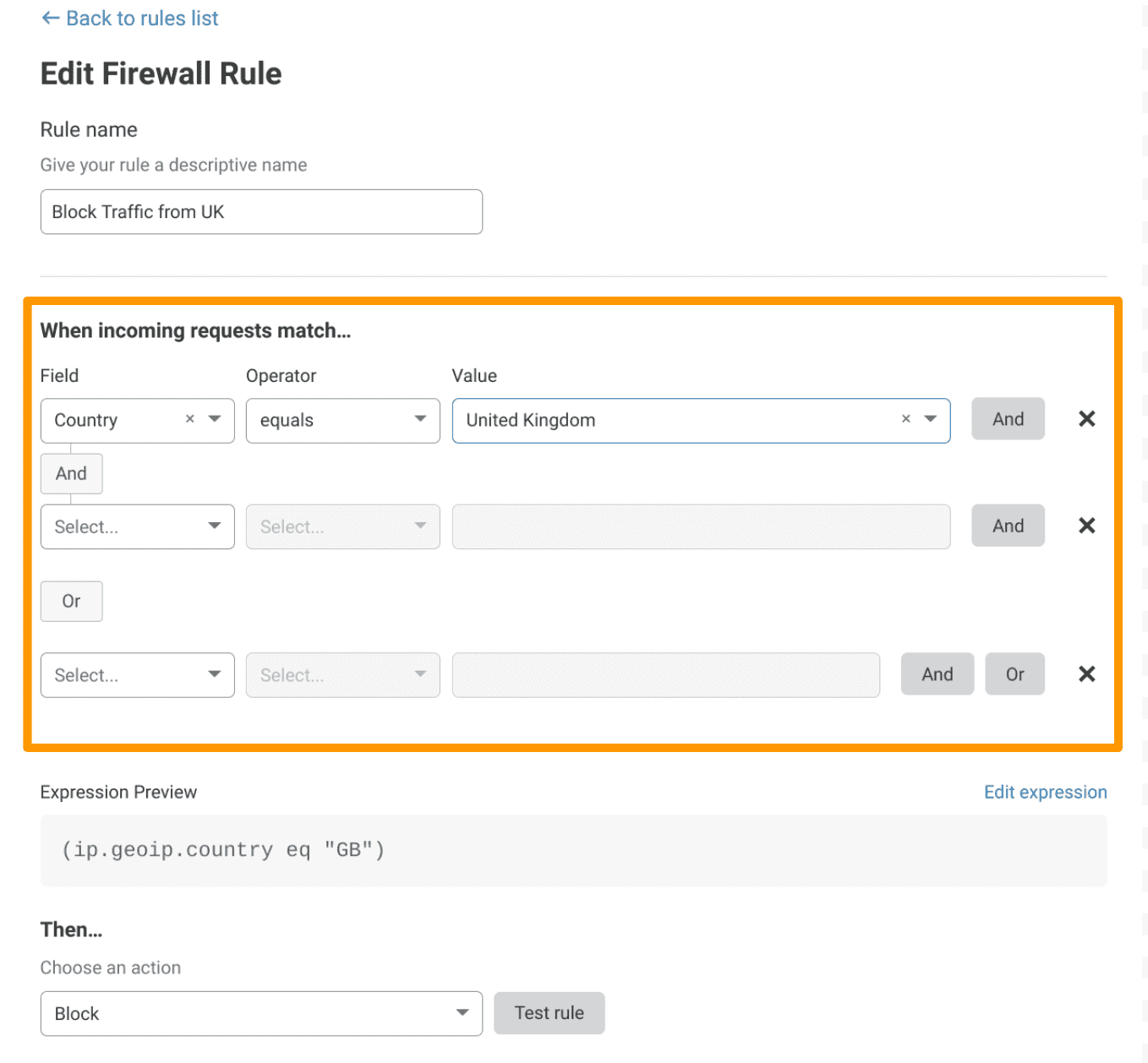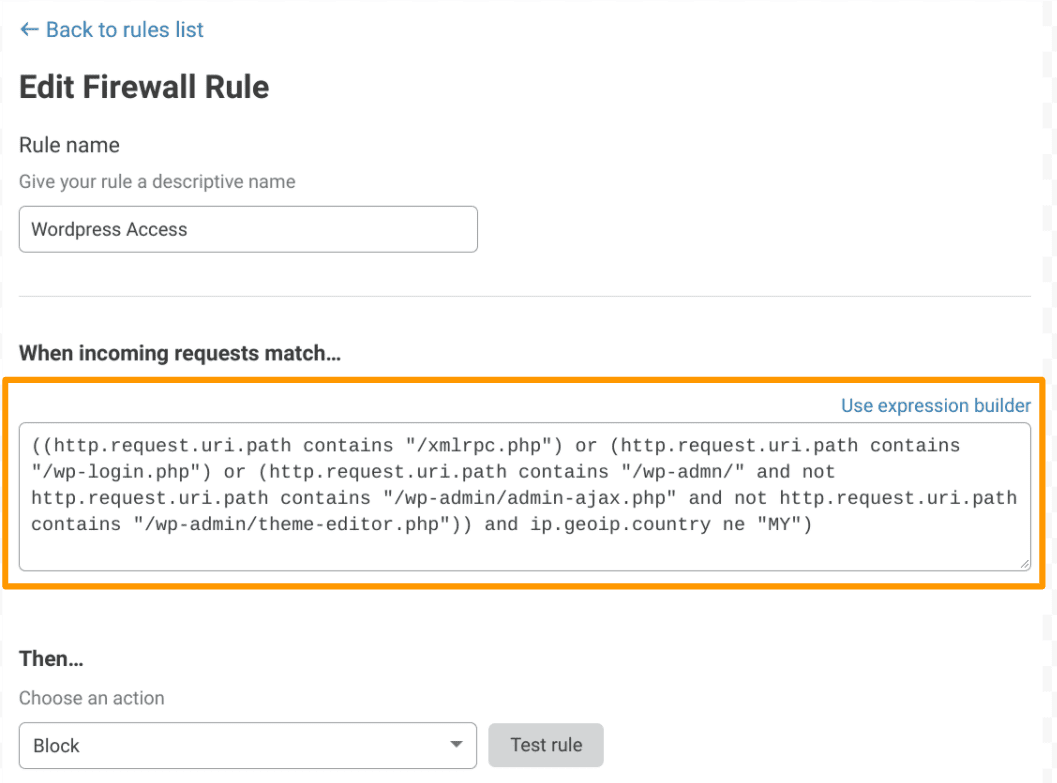About Cloudflare Firewall Rules
Flexibility and control
Cloudflare Firewall Rules is a flexible and intuitive framework for filtering HTTP requests. It gives you fine-grained control over which requests reach your applications.
Firewall Rules complements existing Cloudflare tools by allowing you to create rules that combine a variety of techniques. For example, rather than managing 3 independent rules in 3 different places, you can easily create a single firewall rule that blocks traffic to a URI when the request comes from a particular IP and the user-agent matches a specific string or a pattern. Once you are satisfied with the rule, you can deploy it yourself, immediately.
Fundamentally, Firewall Rules gives you the power to proactively inspect incoming site traffic and automatically respond to threats. You define expressions that tell Cloudflare what to look for and specify the appropriate action to take when those criteria are satisfied.
It is a simple concept, but like the Wireshark Display Filter language that inspired our own expression language, the Firewall Rules language is a powerful tool that allows organizations to rapidly adapt to a constantly evolving threat landscape.
Working with Firewall Rules
To configure Firewall Rules from the the Cloudflare dashboard, use the Firewall Rules tab in the Firewall app. For more, see Manage rules in the Cloudflare dashboard.
To configure Firewall Rules with the Cloudflare API, use the Firewall Rules API. Use the Cloudflare Filters API to manage expressions. For more, see Manage rules via the APIs.
You can also manage Firewall Rules through Terraform. For more, see Getting Started with Terraform.
Firewall Rules tab
The Rules List gives you a snapshot of recent activity and allows you to manage firewall rules in a single convenient location (see image below).
Expression Builder
Both the Create Firewall and Edit Firewall panels include the visual Expression Builder (outlined below, in orange), which is an excellent tool to start with.
Expression Editor
Advanced users will appreciate the Expression Editor (shown below), which trades the visual simplicity of the builder for the raw power of the Cloudflare Firewall Rules language. The editor also supports advanced features, such as grouping symbols, for constructing highly sophisticated, targeted rules.
Firewall Rules APIs
Power users, particularly those who develop large numbers of firewall rules, can use the Cloudflare API to programmatically manage Firewall Rules (see Manage rules via the API).
Entitlements
Cloudflare Firewall Rules is available to all customers. Keep in mind that the number of firewall rules you can have active on your account is based on your type of plan, as is support for the Log action and support for regular expressions.
This table outlines the Firewall Rules features and entitlements available with each customer plan:
| Cloudflare plan | ||||
| Feature | Free | Pro | Business | Enterprise |
| Active rules | 5 | 20 | 100 | 1000 |
| Supported actions | All except Log | All except Log | All except Log | All |
| Regular expression support | No | No | Yes | Yes |
| Number of Rules Lists | 1 | 10 | 10 | 10 |
Get started
Unless you are already an advanced user, review expressions and actions, which form the foundation of Firewall Rules.
To get started building your own firewall rules, see Manage Firewall Rules in the dashboard.
Those eager to dive straight into the technical details can refer to these topics: