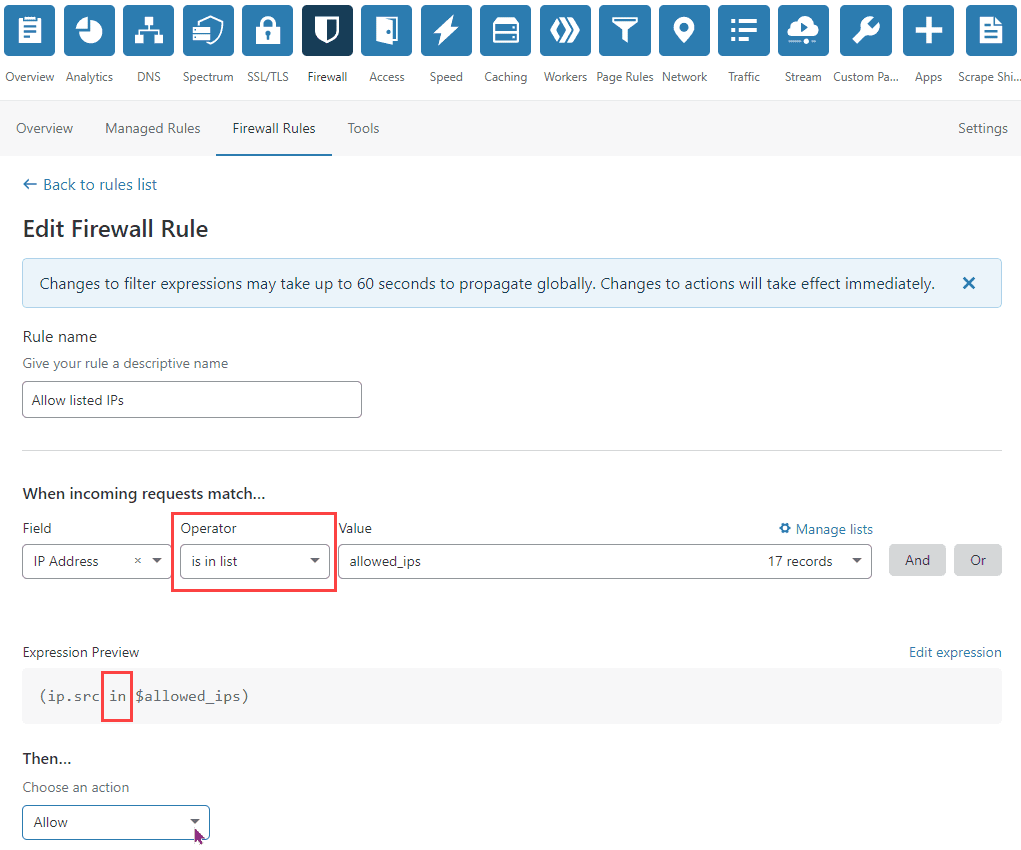Use lists in expressions
Expression Builder
To use a Rules List in the Expression Builder:
Select is in list or is not in list from the Operator drop-down list.
Select a Rules List from the Value drop-down list.
When you are done composing your rule, click Deploy to commit your changes and enable your rule. Click Save as draft if you are not ready to enable the rule.
Expression Editor
To use a Rules List in the Expression Editor specify the in operator and use \$<list_name> to specify the name of the list.
This expression filters requests from IP addresses that are in a Rules List named office_network:
(ip.src in $office_network)Note that names for Rules Lists can only include lowercase letters, numbers, and the underscore (_) character.
For more on creating lists, see Use Rules Lists: Manage lists.