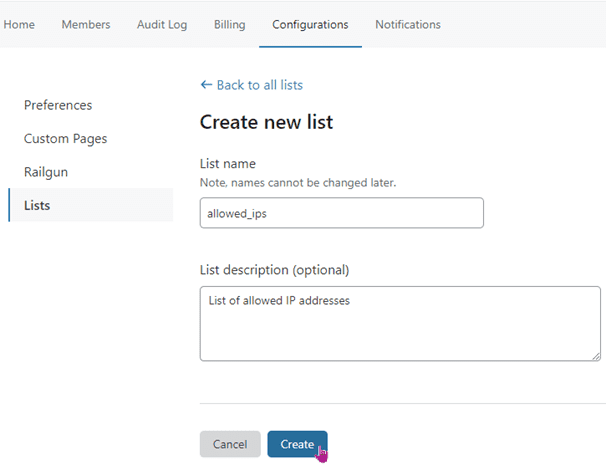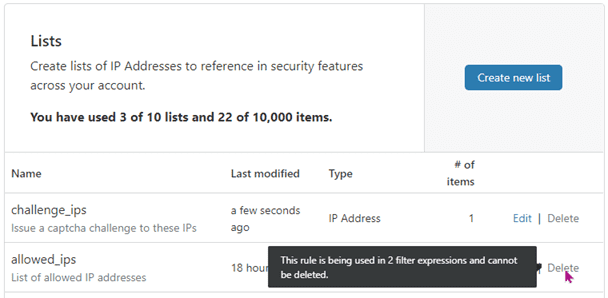Manage lists
Create a Firewall Rules list
To create a list, follow these steps:
In the Lists interface, click Create new list.
The Create new list page displays.
Enter a name for your list, observing the following guidelines:
Use only lowercase letters, numbers and the underscore (
_) character in the name. A valid name satisfies this regular expression:^[a-z0-9_]+$The maximum length for a list name is 50 characters.
Use a descriptive name for your list so that the list is informative in the context of a firewall rule expression.
Enter a description (optional). The maximum length for the description is 500 characters. There are no character constraints for the description field.
Click Create.
The Add items to list page displays.
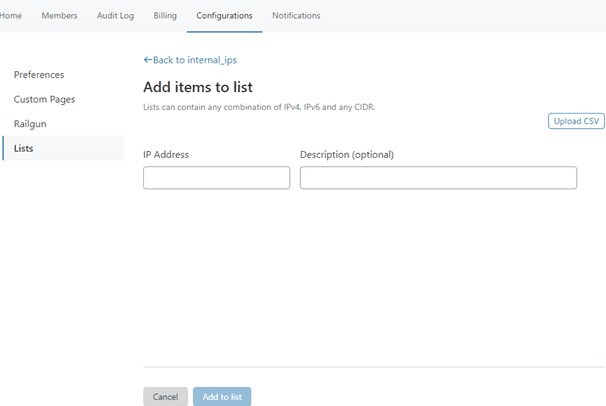
To populate your list, see Use Rules Lists: Add items to a list.
Delete a list
To delete a Firewall Rules list, follow these steps:
Navigate to the Configurations > Lists page for your Cloudflare account.
Hover your pointer over the Delete button associated with the list you want to delete.
Click Delete.
In the confirmation dialog, click Delete to confirm the operation.
The Lists card displays the updated collection of lists.
Edit a list
You can add and remove items from a list, but you cannot change the list name or type.
For more, see Use Rules Lists: Manage list items (IP addresses).